Implementation Guide
Industry Examples, Tips, Tricks for OpenAI ChatGPT and LLM Plugins
Step-By-Step
Below are the key topics to consider when implementing a Plugin
Manifest
Create a manifest file and host it at yourdomain.com/.well-known/ai-plugin.json. You can use our Generator to help create the required file.
Description For Model
Define a description based on how the ChatGPT should understand your plugin capabilties and integration. The description can provide directions on which endpoints to use if multiple options are defined in the OpenAPI spec.
Ensure you read the OpenAI Best Practices when writing your model description.
For example, see Shop plugin manifest. More examples available on the ChatGPT Examples page
Authenication & Security
To make the Manifest available to only OpenAI, see the OpenAI IP Egress Ranges.
Plugins support four authentication approaches, none, service, user and oauth. None will not provide any additional security restrictions, while service level will pass an Authentication Bearer token with all API requests. The User level is similar to service, but the token is defined by the user during installation, however is not recommended. For user authentication, use oauth.
OpenAPI
Donec tempor diam sed mi efficitur consequat. Sed commodo nibh sed nunc facilisis lacinia. In feugiat enim non libero dapibus, non varius eros tristique.
Morbi nec ante eu velit sagittis ullamcorper. Aliquam faucibus mollis lorem, a laoreet velit interdum ac. Aliquam id posuere est.
Milo Family AI

Curating the wisdom of village to give parents ideas that turn any 20 minutes from meh to magic.
Plugin | OpenAPIPricerunner product recommendations
This plugin lets users find relevant products when asking for any kind of shopping suggestions
Plugin | OpenAPISpeak
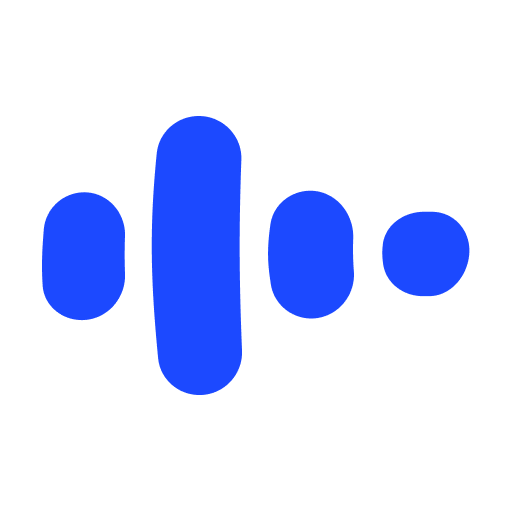
Learn how to say anything in another language with Speak, your AI-powered language tutor.
Plugin | OpenAPI


